Did you know Quilter’s Creative Touch (QCT 6) quilt automation software is no longer compatible with home sewing machines? The good news is that it's wonderful on Grace's new Little Rebel home sewing machine. I finally got QCT hooked up to my Evolution Hoop Frame and my Little Rebel and WOW!
This basically turned my straight stitch home machine into a giant quilting embroidery machine.
Tools and supplies from this quilting tutorial:
Tips for Quilting with QCT on a Little Rebel
#1 - Keep Things Connected - The QCT box will come with a cord for connecting the QCT motor to your home sewing machine through the foot pedal port.
If you unplug this cord to plug in your stitch regulator, foot pedal, or speed controller, then switch back to QCT, make sure to plug in your QCT cord, then power cycle your system.

To power cycle your system - click off the new power strip attached to your bottom carriage (where my finger is pointing in the photo above) - this kills power to both the QCT motor and your sewing machine. Then click it back on, boot the software back up, and everything should be connecting together nicely.
#2 - Don’t Try Switching from QCT to FMQ - With my Qnique longarms, I switch seamlessly from one method of quilting to the other. Click Here to learn more about that.
On the Little Rebel, because everything is feeding through the foot pedal port, it’s not easy to switch from Quilter's Creative Touch to free motion quilting in an easy or quick way. When quilting with this system, I quilt my QCT designs first, then turn off that system and let my tablet charge and switch to free motion quilting.
No, I don’t loosen my QCT belts. Ever. I don’t find they pull against me when free motion quilting and I barely notice they are there.
#3 - Select Your Machine in both Hardware and Software - For the hardware change, you need to set up jumpers for your correct machine and insert the Short Arm Sewing Board into the QCT motor during installation:

Make sure to insert this all the way (mine wasn’t in all the way, which was part of my problem).
Next, you'll select your machine in the software too. Do this under Help —> Settings —> Sewing Machine Model —> Tap “Change” and then the hyperlinked “Change Sewing Machine Model” to a compatible sewing machine listed in the software.
Note - DO NOT change machines when everything is all plugged in and happy. QCT and your home machine don’t seem to like that. I checked and found I could change the selected machine in Simulation Mode.
Once this is selected, power cycle the system again and make sure the machine is on, then boot up QCT again.

This quilt panel was stitched with designs from the Super Spirals and Maximized Feathers quilting collections!
Quilter's Creative Touch Compared to Embroidery Machines
I've noticed over the years that embroidery machines are being marketed to quilters for the purpose of "quilting like a longarm." The size and cost of these machines is extraordinary, especially considering that embroidery machines have two fundamental flaws when it comes to quilting a quilt:
1 - Embroidery machine hoops don't handle the three thick layers of a quilt well.
2 - The bulk of the quilt is impossible to manage around an embroidery machine.
I’ve compared a few prices online for this post and found a home machine with Beginning Quilter's Creative Touch on a Cutie Breeze Frame can cost far less than an embroidery machine with the biggest hoops.
Overall Quilter’s Creative Touch is a very powerful piece of software that allows you to do amazing things with very simple home sewing machines. If your interest is in quilting your quilts precisely with very beautiful quilting patterns, computerized quilting may be the perfect fit.
Are you curious to see more about QCT on a Little Rebel? I have more videos coming this week! Be looking forward to learning many fun techniques with all levels of the software.
Let's go quilt,
Leah Day
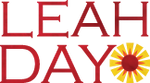






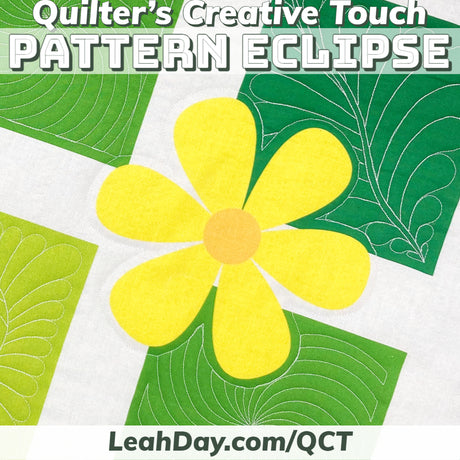

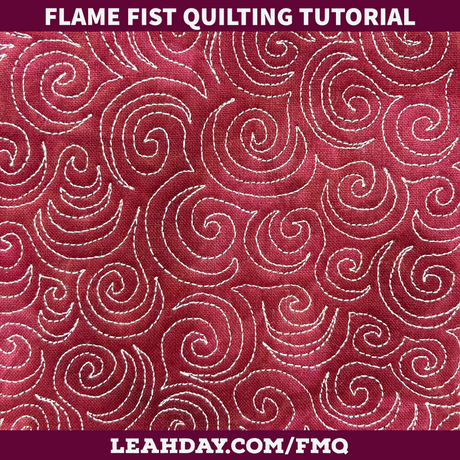
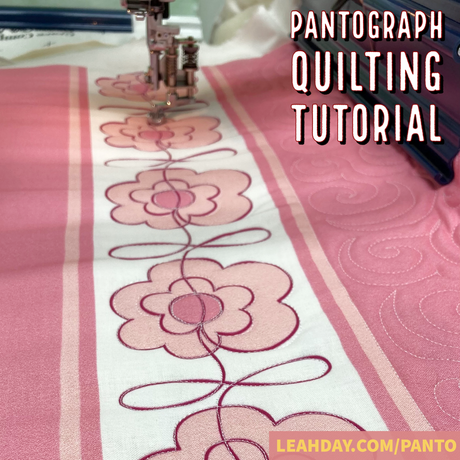

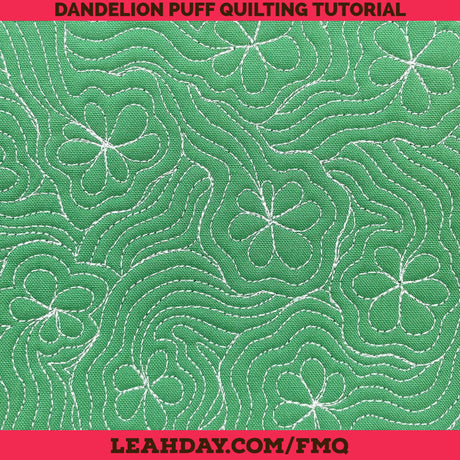
3 comments
Will QCT work with a Janome M7 on a Q zone queen frame
Hi Diana – Yes! The Janome 7700 is on the compatibility list for QCT, so this system will work with this home sewing machine. You can learn more about Quilters Creative Touch at https://leahday.com/products/quilters-creative-touch
What machines will the QCT work on? I have a Janome 7700. Will it work on a 7700?
Thanks, Diana