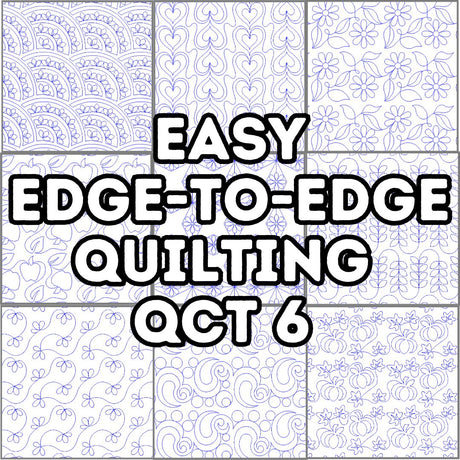
How to Do Easy Edge to Edge Quilting with QCT 6
See how easy Edge-to-Edge quilting can be with QCT 6. Find videos to guide you, plus see the over 100 Edge-to-Edge quilting designs included with the software!
Learn more about computerized quilting with Quilter's Creative Touch! Follow along with the tutorials to get the most out of your QCT 6 software. Looking for more information? Please contact us if you have a suggestion for more computer quilting tutorials.
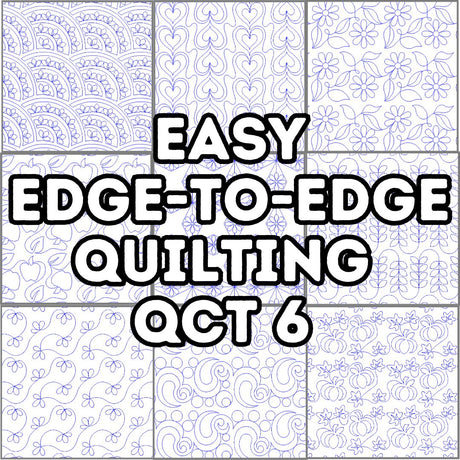
See how easy Edge-to-Edge quilting can be with QCT 6. Find videos to guide you, plus see the over 100 Edge-to-Edge quilting designs included with the software!

Learn how to get the most from your Quilter's Creative Touch (QCT) PRO level software. Discover fun features like recording free motion quilting designs!
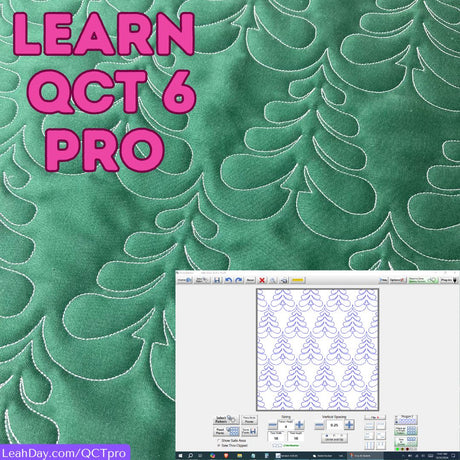
Learn how to get the most from your Quilter's Creative Touch (QCT) PRO level software. Discover fun features like recording free motion quilting designs!

Learn more about the highest level of computerized with QCT Gold Card Access! Find tutorials on how to use Pattern Eclipse & Multi-Pattern Placement.

Find beginner help videos for Quilters Creative Touch 6. Assemble your quilting system, troubleshoot, & avoid beginner computer quilting machine issues.
Mash Up Flower 10 Computerized Quilting Designs is backordered and will ship as soon as it is back in stock.