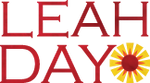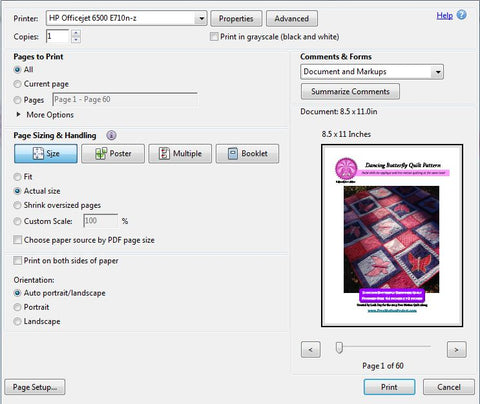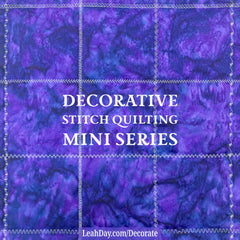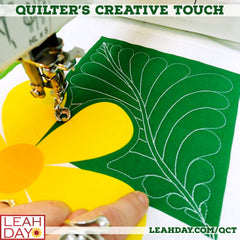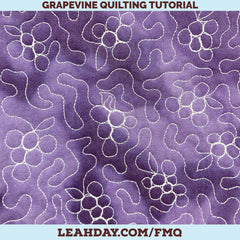Many of the quilt patterns available at LeahDay.com are digital downloads. Not only are the downloadable patterns cheaper, they arrive instantly so you don't have to wait for the pattern to arrive in the mail!
How to download a quilt pattern
After purchasing a downloadable quilt pattern, a link will pop up on your Order Summary page. Click the link, then click "save file" to save the file to your computer.
Once the file downloads, double click to open it, then click "file" and "save as" and select a location to save the file onto your computer. It really helps to keep your files organized into folders so you can easily find the quilt pattern when you need it.
What if you missed the link in your order summary?
Don't worry! You will also receive a download link via email. Open the email and click the link to download your quilt pattern.
Make sure to save the email you receive so if you ever need to change computers you can download the file again.
How to print a quilt pattern
All of the quilt patterns from LeahDay.com will need to be printed full size and on US standard letter sized paper. Open the pattern and select "file" and "print" to open the printer dialog box.
Make sure to select "Actual Size" so the pattern will print correctly.
You can double check that the pattern is printing correctly by measuring the 1-inch box on certain template pages. If the box on the page does not measure 1-inch, the printer is not printing the pages the correct size.
Troubleshooting Printing Problems
If your pattern is not printing properly, open your internet browser and select "file" and "print preview" and double check the settings. Make sure the adjusted size is set to 100% so your printer will print at full size.
Also double check that your printer is set to print "letter" 8 1/2 x 11-inch paper.
Many printers also have preset borders added to files as they print. If you are still struggling to print your pattern, double check your printer settings to see if you can print "borderless." If your printer does not have this function you will need to check with a local office supply store like Staples to have your pattern printed properly.