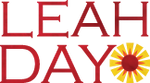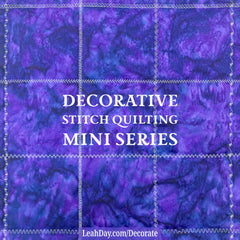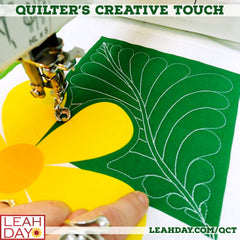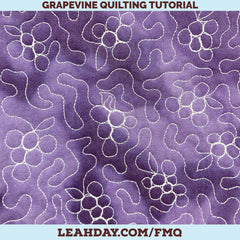The following page has been created to help you get the most from video workshops, ebooks, and downloadable patterns purchased from LeahDay.com.
How do I download a video workshop, ebook, or pattern to my computer?
When you place your order, please double check that your email address is correct. A downloadable item like a video workshop, ebook, or quilt pattern will arrive via email, so your email address must be correct to receive your download link.
After placing your order, the order summary page will immediate update with links to all your download items. Simply click the links to save the files to your computer.
You will also receive two emails from LeahDay.com. The first will be a summary of your order. The second email will include links to download your files.
Make sure to save your download email so if you lose the file or change computers you can always download a new version.
If you still can't locate your download link email, please contact us for assistance.
What is a "video workshop"? How does it work?
A video workshop is a collection of videos created by Leah Day and designed to teach you a specific topic about quilting. The videos are linked together within a PDF document called a learning guide.
The learning guide includes a quilt(s) pattern, practice worksheets for the free motion quilting designs, and lots of helpful tips to guide you through the quilting process.
After you purchase the workshop, you will be prompted to download the PDF learning guide file. Just download the file, open it up, and you'll be ready to start watching videos immediately.
It is a good idea to save this PDF file in a place you will remember it. Simply click "File" and "Save" and select a place you will remember, like a special folder for quilting workshops, or the desktop of your computer.
How do I access the online videos in workshops?
All video workshops and some quilt patterns include online videos which you can watch online or download to your computer.
All of the videos will be linked within your PDF learning guide or quilt pattern. You can simply click the links to open a new window and watch the videos online.
If you'd rather download the videos, scroll below the videos screen and click the "Download" button.
We've also created a page where you can find all the videos in one place. You will need a password to access this page, which you can find in your PDF learning guide or quilt pattern.
Please do not share the link or password as this is intended only for customers who have purchased the video workshop or quilt pattern.
Do I need an account with Vimeo? What is the password?
No, you absolutely do not need a Vimeo account to watch the videos in any video workshop.
All of our videos are hosted on Vimeo because it is a safe, secure place to store them, and because they have an excellent reputation for streaming smoothly with very few hiccups in service.
To watch your videos, simply click the video links within your PDF learning guide. If you are accessing a video collection page where multiple videos are stored together, you will need to enter a password.
The password can always be found on the copyright page of your downloaded PDF learning guide.
Make sure to use the exact same punctuation and no spaces between the letters and numbers when entering your password.
Again, you do NOT need a Vimeo account to watch or download the videos. You simply need to click the links within your PDF learning guide.
How do I print out the workshop learning guide, pattern, or ebook?
It's very important to print out the PDF file the correct size. For patterns like the Building Blocks Quilt Pattern and the Heart & Feather Wholecloth Workshop, the files must be printed correctly in order for the pattern to create the quilt design properly.
First download the pattern to your computer, then double click the icon to open the file.
Click "File" and "Print" to open the printer dialog box:
In this box, make sure to select "Actual Size" so the pages print out the proper size.
If you live outside the US also make sure to change your printer properties to print on "letter - 8.5-inch x 11-inch paper" so the page prints properly.
Note: If your pattern doesn't print properly, go back to the pattern file and click "File" then "Print Preview" to open the preview screen. Sometimes you can change the size of a document by adjusting the percentage of the preview screen. Make sure this screen is previewing the document at 100%.
How do I transfer the PDF file to my iPad / tablet device?
Video workshops, ebooks, and quilt patterns are all PDF files which will work great on iPads and most tablets. The easiest way to get the file onto your tablet device is to use the same email linked to your tablet when you order your workshop. The download link will be sent to the email address on your tablet, open the email, click the link, and the workshop file will download.
If you don't have email on your tablet device, or did not use the same email address for your order, you will need to send the file to your tablet using the following methods: 1. Dropbox File Upload - Dropbox is a free app you can install on your tablet and on your computer which allows you to quickly share files between your computer and your tablet.
1. Dropbox File Upload - Dropbox is a free app you can install on your tablet and on your computer which allows you to quickly share files between your computer and your tablet.
Click Here to create a Dropbox account and download this software to your computer. On your tablet device, go to your App Store and search for Dropbox and download it to your tablet. Your account login information will sync the two devices together so whatever you place into your Dropbox folder on your computer will upload to your tablet and vice versa.
Download the workshop and place the PDF in your Dropbox folder on your computer. Open Dropbox on your tablet and locate the file within the Dropbox Folder. Click on it to download the pattern to your tablet, then click the file again to open and read it in Dropbox.
If you wish, you can also send it to other PDF reading apps like Adobe Reader or iBooks. Simply tap the export button (button that looks like a box with an arrow leading upward), then tap "Open in..." and then select the program you wish to send the file to on your iPad like iBooks. 2. Manual Upload - If you don't wish to download Dropbox onto your computer and tablet, you can always move the file manually using the USB cord that connects the tablet to the computer.
2. Manual Upload - If you don't wish to download Dropbox onto your computer and tablet, you can always move the file manually using the USB cord that connects the tablet to the computer.
On your computer - Plug in the tablet to your computer and open iTunes. Click on the iPad icon and click "Books." Next click "File" and then "Add file to library" and find the downloaded pattern on your computer. Click on it to select it, then click "open." The last step is to click "sync" and this will upload the file to your tablet device.
On your tablet - Open the book reading program like iBooks (this is a free app you can download to read this file) and you will find the pattern within. Tap it to open and begin reading.
Will the video workshop, ebook, or quilt pattern work on my Kindle?
Technically yes, but it won't look very good!
Our video workshops and ebooks are set up as PDF files. Unfortunately, Kindle documents (.mobi) are coded differently and require the document to basically be rewritten into a different format compatible with the Kindle tablet.
So, yes, it will likely work, but no, it won't really be user friendly.
How do I watch the online videos?
If your video workshop or pattern comes with videos, you will find links to the videos within the PDF file. The online videos will guide you through every step of creating your quilt or learning a new technique. You will need an internet connection to watch these videos online.
On your computer - Click on a video link and your internet browser will open to the video page. Click the play button for the video to begin playing.
On your tablet - Open the learning guide file in iBooks or another PDF reading app. Tap on a video link and your tablet will immediately switch to an internet browser and open the video file. Tap the play button for the video to begin playing. To return to the pattern, you will need to return to the PDF reading app on your tablet.
Note: when opened directly in Dropbox, the video files failed to load. Make sure to open the pattern file in iBooks or another PDF reading app for best results watching the videos.
You can also find a direct url address to a video collection page in your PDF file. This page contains all the videos from the pattern or guide in one easy-to-watch place. These video collection pages are typically password protected, but you can find the password within the PDF file.
How do I download videos?
Each video can be downloaded onto your computer so you can watch anytime.
On your computer - Click the video link to go to the video page. Scroll down below the video screen and click "Download." A selection of file types and sizes will pop down for you to choose from. Click on the bottom link for the largest video size and quality. Follow the prompts on your computer to save the file to your computer.
Note: it's a good idea to keep all your downloads organized in a special folder in your documents so you always know where they are at any time.
On your tablet - First download each video to your computer. Next open iTunes and click on the iPad icon. Click "Movies" and click "File" and "Add File to Library." Select the videos you wish to add to your iPad. It may take a few minutes for the videos to appear in the window. Finally click "sync" to send the files to your iPad. Open a movie watching app like Movies to view the videos without an internet connection.
Where do I share my finished quilt or show off my newly learned skill?
You're welcome to share your pictures on Facebook, Instagram, Pinterest, and your own personal blog or website. I'd love for you to share your thoughts on the class and pictures of your project in progress!
If you'd like to share an image here on LeahDay.com, please click here to contact us and to share your photo. I can't wait to see what you've made using a workshop, pattern, or quilting design from LeahDay.com!