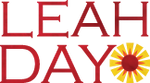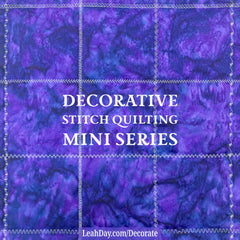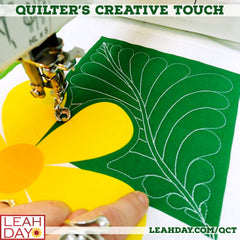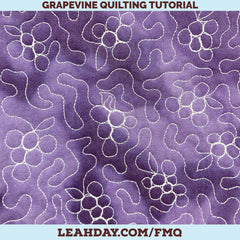Quilter's Creative Touch (QCT) is a powerful system combining computerized software and precision motor that allows you to quilt designs automatically using any Qnique longarm machine or the Little Rebel Sewing Machine.
In 2023, QCT updated to QCT 6 and now has 4 software levels to choose from. The most basic is QCT 6 which features edge-to-edge quilting with over 100 built-in designs.
Edge-to-edge quilting using an embroidery machine is very popular now with quilters wanting a "longarm quilted look" without owning a longarm. Unfortunately quilting this way with an embroidery machine sets a lot of limits on the size of your quilt. Even with the largest magnetic hoops, aligning your designs and keeping the rows straight can be a challenge.
Setting up a Quilter's Creative Touch 6 computerized quilting machine can be a lot bigger than an embroidery machine, but if you check out our smallest option:
- Little Rebel Sewing Machine
- Cutie Breeze Frame
- Quilter's Creative Touch 6 Installed
You can fit this awesome little quilting setup on a 24 x 54 inch table and have a maximum hoop size of 10 x 32 inches! Click Here to read more about QCT 6 Edge-to-Edge Quilting.
Upgrade to Quilter's Creative Touch 6 Plus, PRO, or Gold
If you want more control over your quilting design and to be able to create a custom quilted look to your quilts, you'll want to upgrade your QCT 6 software to a higher level.
With QCT 6 Plus level, you'll gain access to a library of over 300 quilting designs to fit quilt blocks, triangles, borders, and more! These pre-programmed designs can be selected, placed and stitched on your quilt precisely - exactly where you want the design to go.

The QCT 6 Plus pattern library contains over 300 beautiful quilting designs which you can resize to fit into any size of quilt block. Over a dozen triangle designs and continuous line pantograph style designs are included as well. Click Here to find video tutorials on using QCT 6 Plus.
To expand your creativity, you can import designs you've purchased (like our Super Spirals and Maximized Feathers Collections), or if you upgrade to QCT 6 PRO, you can digitize your own designs directly in the software.

Precise Placement Methods
The Quilter's Creative Touch user friendly interface allows you to precisely align your pattern in relation to your patchwork using 7 different placement methods.
Roll your machine to the right spot, align your needle, then tap the node on the screen. Using the included marking tool, you can check that the design is fitting perfectly into your pieced or applique quilt top before stitching.

Easy Pantograph Rows
PantoStacker creates single rows or alternating, staggered double rows that can then be used to sew an entire quilt. Pick a mode, and depending on your software version, you are given different levels of adjustment of the pantograph size as well as the patterns inside the pantograph. Easily get perfect alignment, without ever touching a yardstick!

Pattern CAD Design - Need more flexibility than the pre-built designs? From simple lines to complex designs, there are numerous options to achieve the optimum results. You can modify pre-defined patterns or start completely from scratch. With PatternCAD, the only limit is your imagination!
Quilt CAD Design - If you want to design an entire quilt layout, there are some options that can only be covered in this section. If you want intricate layouts with different blocks throughout your quilt, look no further.

Pattern Optimizer - Fix breaks in your pattern, adjust start/stop points, optimize all aspects of your design. Even see how it will stitch beforehand with our animate feature. Know it's exactly right before you sew even a single thread.

Print Patterns - You can choose to print a single pattern, the whole row, or the entire quilt from here. See how your quilt will look or even use it to trace directly onto your quilt for free-motion sewing. It's as simple as setting your pantograph to print across multiple pages.

Record Free Motion Quilting - Trace a pattern or have the software record your motion to sew or save for a later time. Start, edit, stop, re-record. This is the ultimate in designing your original work.
GOLD Access - Easy Border Design - Use any pattern you have created to design a border for your quilt. As with other sections, there are different levels from simple border creation to advanced creation of sections and custom layout fitting. Complete your quilt by framing it like the work of art it is.
GOLD Access - Virtual Longarm - If you have a pattern that is bigger than your machine's throat, this is the section for you. Virtual Longarm will take your oversized pattern and break it up based on your individual throat size. You can create those large designs without having to calculate a grid. We do the hard work so you don't have to.
GOLD Access - Design with Fonts - You can also create pantographs in the format of any font installed on your system. Simply pick a font, type what you wish to say, and save the pattern for insertion in any placement method you desire. Beautiful type layouts are sew easy!
Upgrade your quilting system with Quilter's Creative Touch today! Click Here to learn more.