Today I'm playing with decorative stitches on the Janome 8200 sewing machine. I’m trying a new way to film quilting tutorials. These are 60 seconds or less and teach you everything you need to know! Enjoy!
How to Test Your Sewing Machine's Decorative Stitches
Click here to find the Whirligig Quilt Tutorial
Testing is key! I used a scrap fat quarter of fabric to try out various decorative stitches on my Janome 8200. This allowed me to see how the designs looked when stitched on a curve. I wanted to pick a design that smoothly covered the circle shapes from the Whirligig Baby Quilt.

I discovered I needed to use stabilizer behind the quilt otherwise the density of the stitches would distort the fabric. I used two layers of lightweight tearaway embroidery stabilizer behind the quilt. This was the perfect balance for the dense heart shaped stitch I picked.
I used Design #47 Mode 2 on my Janome 8200 sewing machine for this project.
How to Finish Circle Appliques with a Simple Decorative Stitch
Click Here to find Machingers Gloves
I love it when a design idea turns out far better than I expected! That is the case with this Whirligig Baby Quilt!
I love how these decorative hearts swirl around the circle appliqués. In this case the decorative stitching definitely made the quilt.
How to Handle Thread Breaks in Decorative Stitches
But I did have a few mishaps along the way. Learn how to handle thread breaks in the middle of a decorative stitch in the short video:
Click Here to find Cheater Needles which make hiding your thread tails much easier.
This decorative stitching took around three hours to complete. If you'd like to take less time securing the circle appliques on your quilt, pick a design with less density. The key is to test the design first and pick one that looks best and doesn't take too long to stitch!
Let’s go quilt,
Leah Day
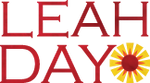


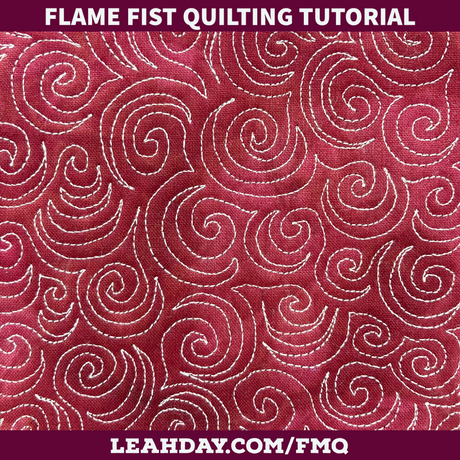
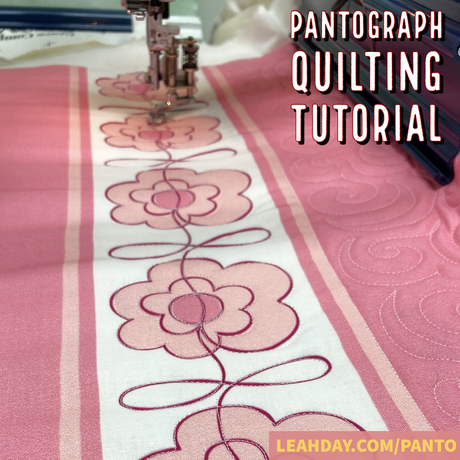

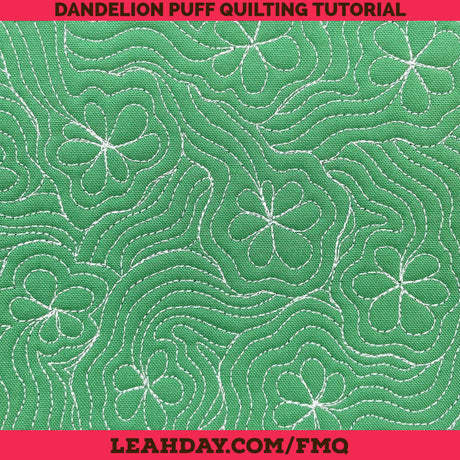

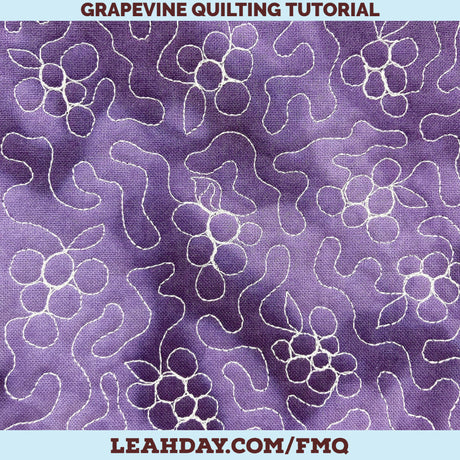
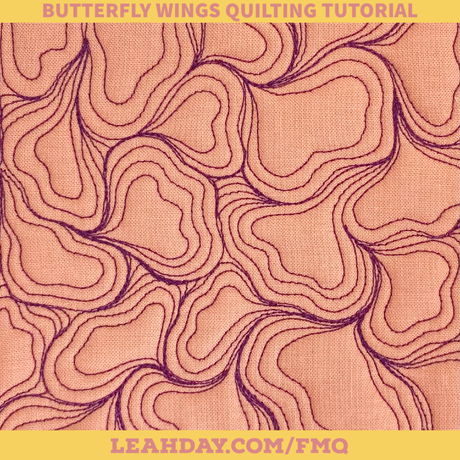
8 comments
Love all your tutorial’s.this is a great stitch. I have a Janome 6600 so don’t have this stitch.
I recently purchased a Qnique 15R .l love this machine.as I have no dealer where I live,I’ve been lucky to find you on google.your tutorials on tension and other problems that came up were very helpful.Thankyou.
Your quilt is beautiful. Just a suggestion-make a stitch “Bible”. I stitched out samples of every stitch , in numerical order, and put them all in a binder. So easy to pick out appropriate stitches for my project this way.
Great ideas, thanks for sharing, and I DO 😁 like the “shorts.”
Sunshine may have already shared with you, that to get to the BEGINNING of your design again…. After breaking a thread… “There IS a button for that”
I don’t have that brand of machine… So I’m not positive on WHICH button it is, but my guess is…
The button with the “HALF MOON” that has a small arrow on each end of it.
While what you said certainly would work, the “remembering everything you may have adjusted” issue comes into play.
Thanks for sharing your knowledge all these years!
I like these quick tutorials. Each one has good and to the point information. Thank you Leah.
I love the shorts! Especially timely for me since I was using decorative stitches on a wall quilt, but too late for me to use your tip for starting again when thread breaks. Next time I will know what to do.
Thanks, Leah: I’ve wondered how to do this!
Love this video. Thank you Leah!
Love it. Love the short lesson